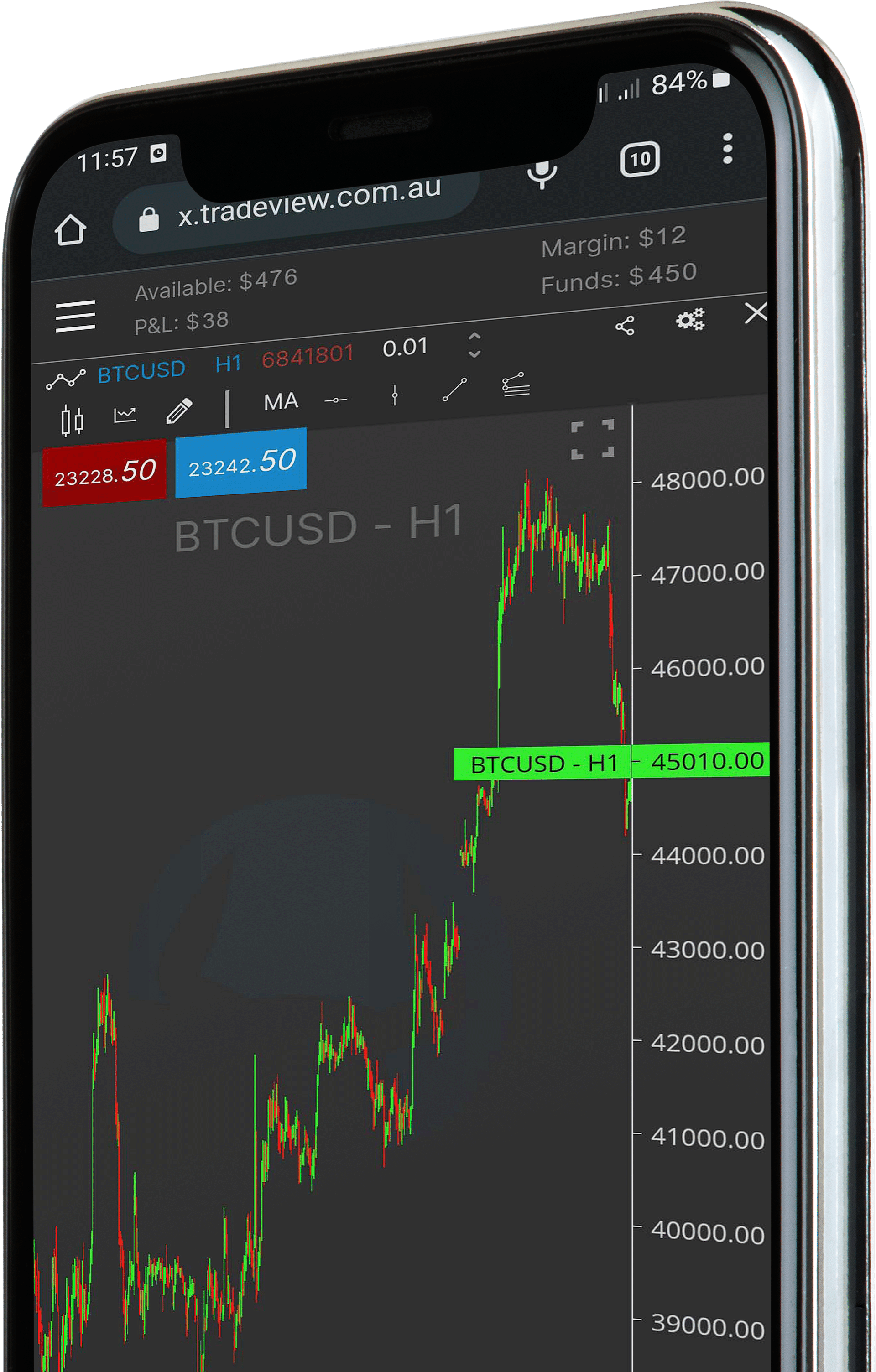Hi Traders,
Ever thought about adding a Moving Average onto your Indicator to calculate the average movements?
In this episode we show you a simple way to calculate the average of any indicator or bar.
One effective way to enhance your trading indicator, such as the Commodity Channel Index (CCI), is to add a moving average. By doing so, you can smooth out the CCI’s fluctuations and more easily identify trends in the market.
To add a moving average to your CCI, simply calculate the average of the CCI over a specified number of periods (e.g. 20, 50, or 100). This moving average line can then be plotted on the same chart as the CCI, allowing you to see how the two indicators interact.
For example, if the CCI crosses above the moving average, it may signal a bullish trend in the market. Conversely, if the CCI falls below the moving average, it could be an indication of a bearish trend.
Overall, adding a moving average to your trading indicator like CCI can help you make more informed trading decisions and improve your overall trading strategy.
To see all the Trading Talk episodes in full check out www.tradeview.com.au/trading-talk/
Ready to start trading? Sign up with our Partner Broker www.tradeview.tech